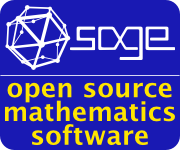As you already know, Scientific Linux 6 is a clon of RHEL 6, so this instructions should work for CentOS 6 too.
First do:
Also you have to edit the edit the /etc/fstab and add:
If you do not need to set quotas for groups then omit the grpjquota=aquota.group as I did, thenin my fstab I have this:
After that you need to use the following commands:
quotacheck -avugm
quotaon -avug
if you need to turn the quotas off then do:
quotaoff /
or the equivalent
quotaon -f /
The quota system is ready to go, now we have to set the quotas for every user:
edquota -u username
And we get:
Disk quotas for user username (uid 501):
Filesystem blocks soft hard inodes soft hard
/dev/mapper/vg_aguila-lv_root 36 0 0 10 0 0
The system automatically uses the default editor.
If we want to set 5MB of quota for username then we edit the file to:
Disk quotas for user username (uid 501):
Filesystem blocks soft hard inodes soft hard
/dev/mapper/vg_aguila-lv_root 36 5000 0 10 0 0
------
Related links:
Quotas on Debian Lenny
RHEL 6 Quotas
faqs.org
First do:
yum install quota
Also you have to edit the edit the /etc/fstab and add:
usrjquota=aquota.user,grpjquota=aquota.group,jqfmt=vfsv0
If you do not need to set quotas for groups then omit the grpjquota=aquota.group as I did, thenin my fstab I have this:
/dev/mapper/vg_aguila-lv_root / ext4 defaults,usrjquota=aquota.user,jqfmt=vfsv0 1 1
UUID=8768d821-e441-40fd-ac08-6ef7b6234d0f /boot ext4 defaults 1 2
/dev/mapper/vg_aguila-lv_swap swap swap defaults 0 0
tmpfs /dev/shm tmpfs defaults 0 0
devpts /dev/pts devpts gid=5,mode=620 0 0
sysfs /sys sysfs defaults 0 0
proc /proc proc defaults 0 0
After that you need to use the following commands:
touch /aquota.user /aquota.group
chmod 600 /aquota.*
mount -o remount /
chmod 600 /aquota.*
mount -o remount /
quotaon -avug
if you need to turn the quotas off then do:
quotaoff /
or the equivalent
quotaon -f /
The quota system is ready to go, now we have to set the quotas for every user:
edquota -u username
And we get:
Disk quotas for user username (uid 501):
Filesystem blocks soft hard inodes soft hard
/dev/mapper/vg_aguila-lv_root 36 0 0 10 0 0
The system automatically uses the default editor.
If we want to set 5MB of quota for username then we edit the file to:
Disk quotas for user username (uid 501):
Filesystem blocks soft hard inodes soft hard
/dev/mapper/vg_aguila-lv_root 36 5000 0 10 0 0
------
Related links:
Quotas on Debian Lenny
RHEL 6 Quotas
faqs.org